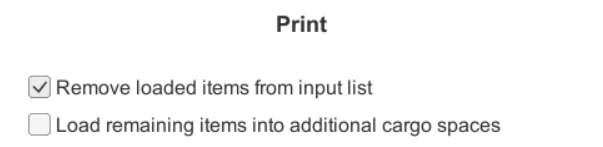Loading Into More Cargo Spaces
When creating a basic print report, simply check the “Load remaining items into additional cargo spaces” option, and the entire load will automatically be divided into the number of cargo spaces needed
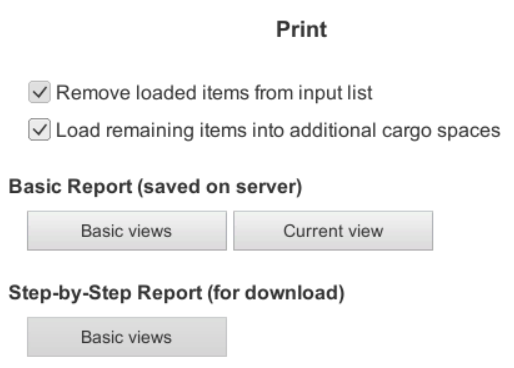
Items that did not fit will be loaded in the next load in the same cargo space type. The maximum number of loads that can be generated is 10. In case not all items fit, the process needs to be repeated.
In case you want to load the remaining items in another type of cargo space, please uncheck the “Load remaining items into additional cargo spaces” option and only keep checked the first one, “Remove loaded items from input list”. In the next step, you will be able to choose the cargo space upon your needs.