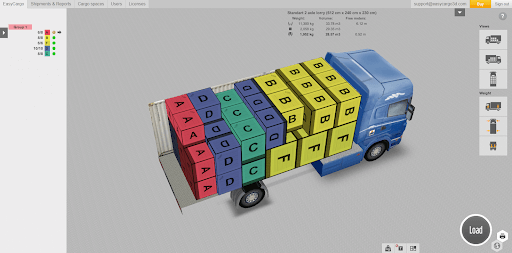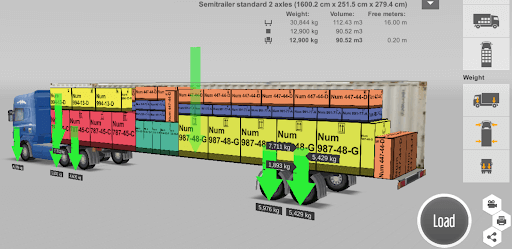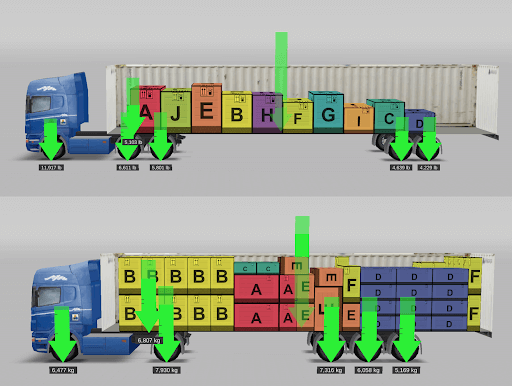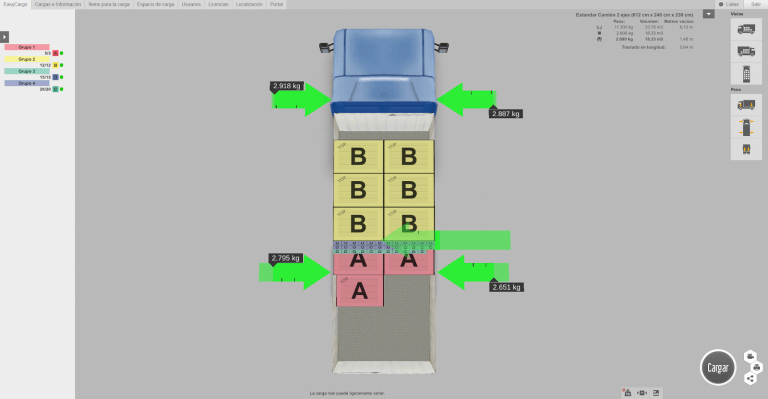4. How can I check the 3D load plan?
You can zoom in, rotate and explore your load plan in detail. Our video 3D load plan visualization control will show you how.
Press and hold the left mouse button and move the mouse to rotate around.
Press and hold the right mouse button and move the mouse to move around the cargo space.
To zoom in on the load plan use the mouse scroll wheel.
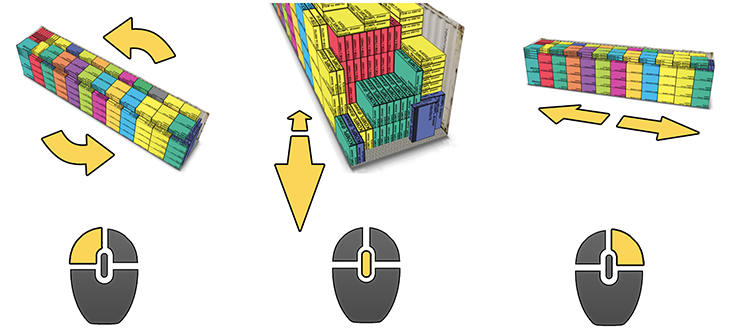
You can also generate a print report from the current view of the load plan. Just click the printer button in the bottom right corner.
To locate an item in the load plan, click on it in the result list panel.
You can also use preset views to see the result from standard angles.
In this article, you can learn more about the load plan report options EasyCargo offers.