13. Can more users work with one license?
More users can share one license, but they can’t work with the application at the same time. Each time the license needs to be re-assigned to another user directly in the application under the Users tab. You will need two licenses for two users working simultaneously.
Under the Users tab, in the License column you can easily recognize to whom the license is assigned (marked in blue):
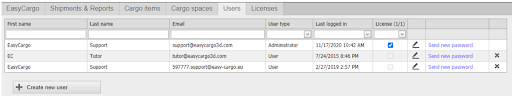
If there are free licenses you will have the option to check the box in the respective line to assign the license to the given user.
If this is not the case, you can either order more licenses or remove a license from another user by unchecking the box in the given line. Thus the license is removed from the given user and becomes available for assigning to another user.

