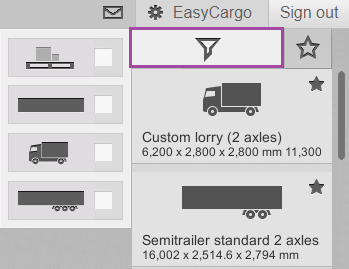Choosing a Cargo Space
In the right-hand side panel you will find the list of cargo spaces you used recently.
Clicking on the + button you can easily get to the Cargo spaces tab where you can add another
cargo space you want to use.
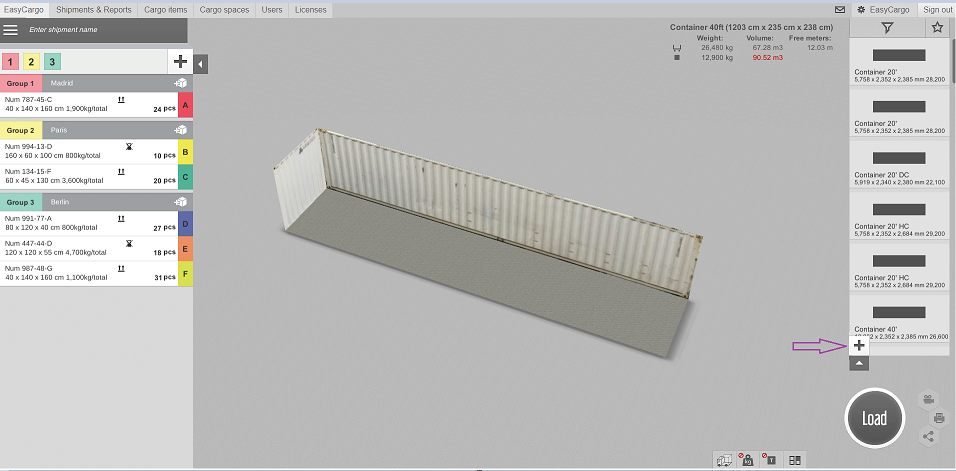
It will lead you to the tab Cargo spaces where you can find different predefined containers, pallets, and trucks.
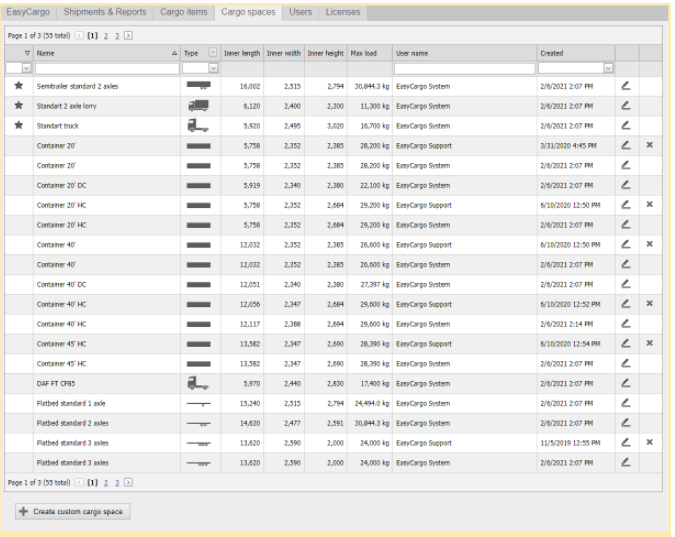
You can adjust them based on your needs:
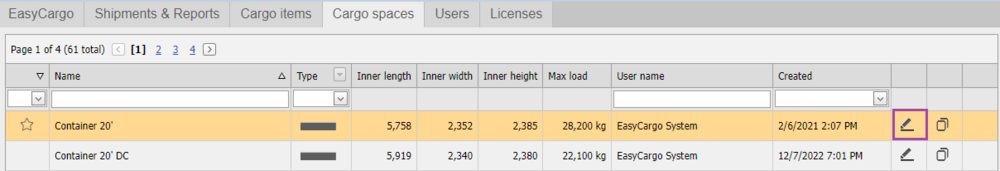
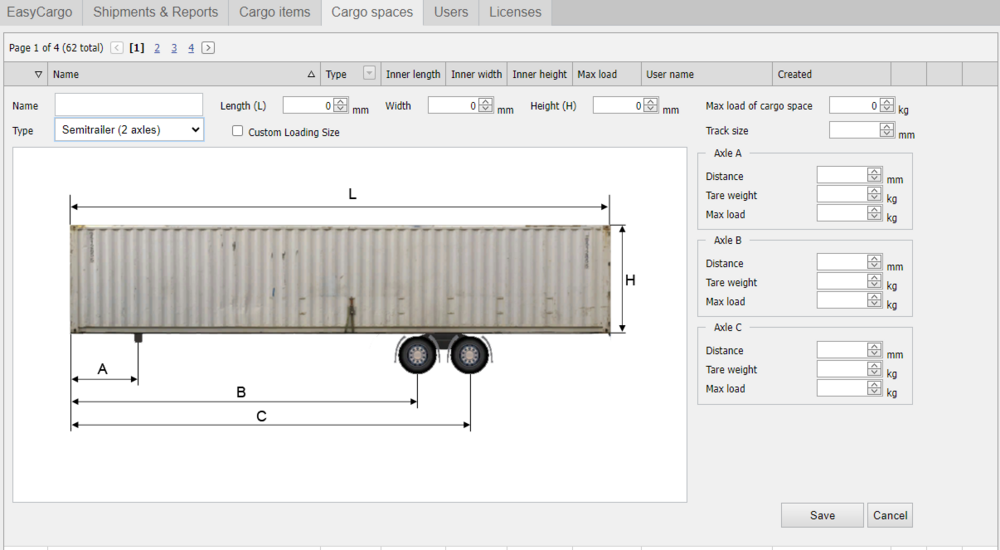
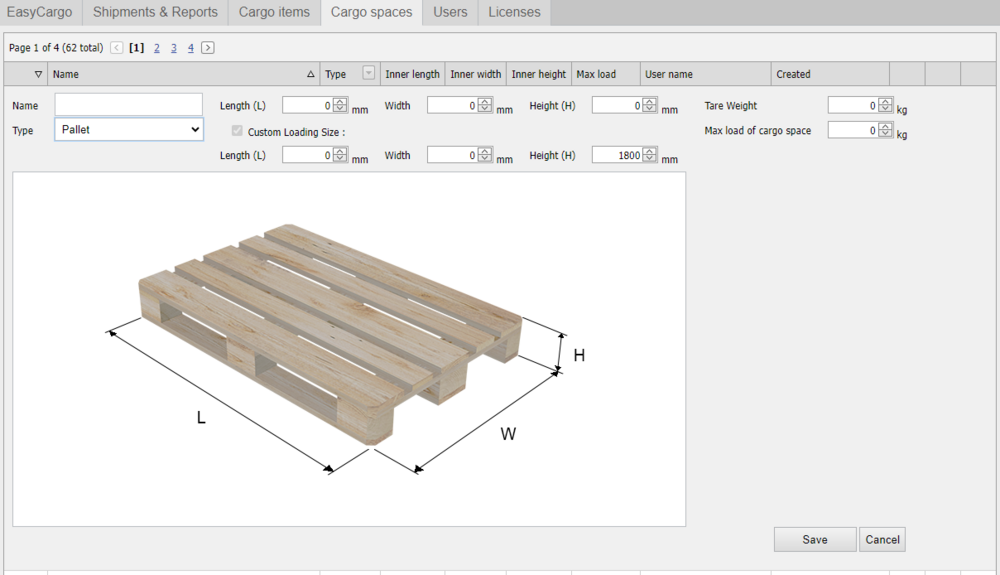
You can even create your own custom cargo space.
In the upper right corner of the initial screen, you have the option to filter cargo spaces: