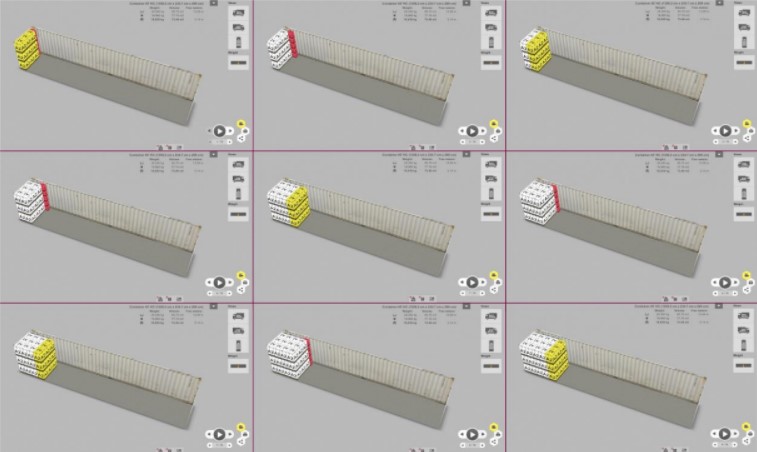Load Plan Calculation
Once the items you want to load have been inserted into the input list and a cargo space is defined,
you can proceed to the Load plan calculation. By clicking on the Load button in the lower
right corner, EasyCargo will start the automatic load plan calculation:

For each Shipment you can generate a public link which you can share with your colleagues
please note that the link will be working for the time your license is active.

People don ́t need to be registered with EasyCargo to view the shipment, but the link only works if there is an active license in the company under which Public Link was created.
The printer icon gives you the option to generate a report you can save or print. You can
adjust the angles, zoom, and view as needed.
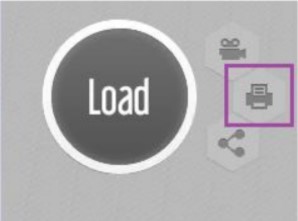
With the upper icon, you can open the step-by-step load plan report.
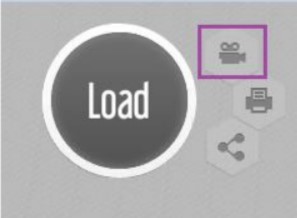
Thus you will see the loading phases step by step: