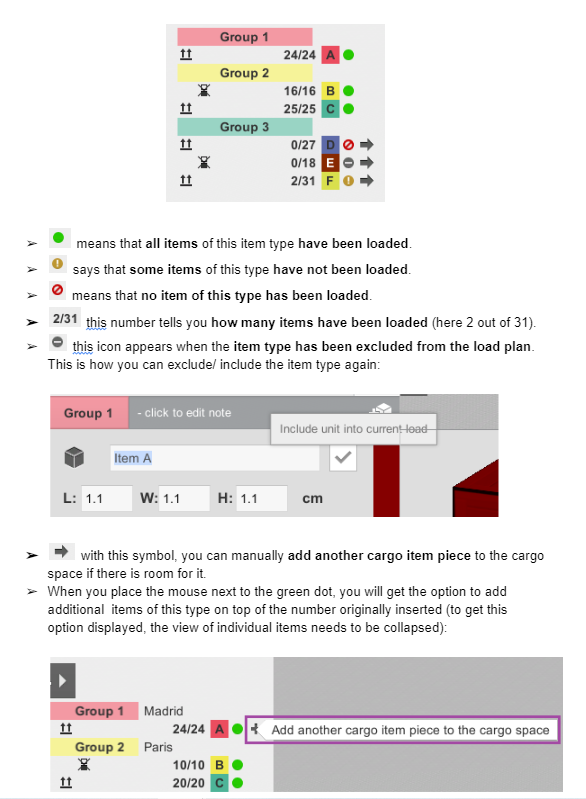How to Read the Load Plan
EasyCargo enables you to explore a 3D visualization of your load plan.
You can zoom in, rotate, and explore your load plan in detail.
➢ Press and hold the left mouse button and move the mouse to rotate around.
➢ Press and hold the right mouse button and move the mouse to navigate around the
cargo space.
➢ To zoom in on the load plan, use the mouse scroll-wheel.
➢ To locate an item in the load plan, click on it in the result list panel.
➢ You can also use preset views to see the result from standard angles.
This video tutorial will show you how it works:
In the input list you can see which items have or have not been loaded: