Weight Distribution
On the right-hand side panel, you can change the views and see the information related to the weight distribution of the load plan (to get this option, the list of cargo spaces on the right-hand-side panel needs to be collapsed):
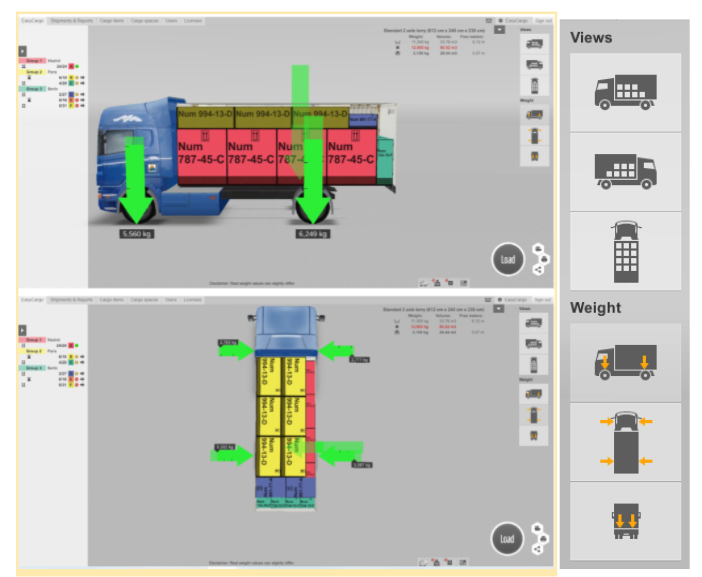
In case the weight limit is not respected, the green arrows turn into red ones:
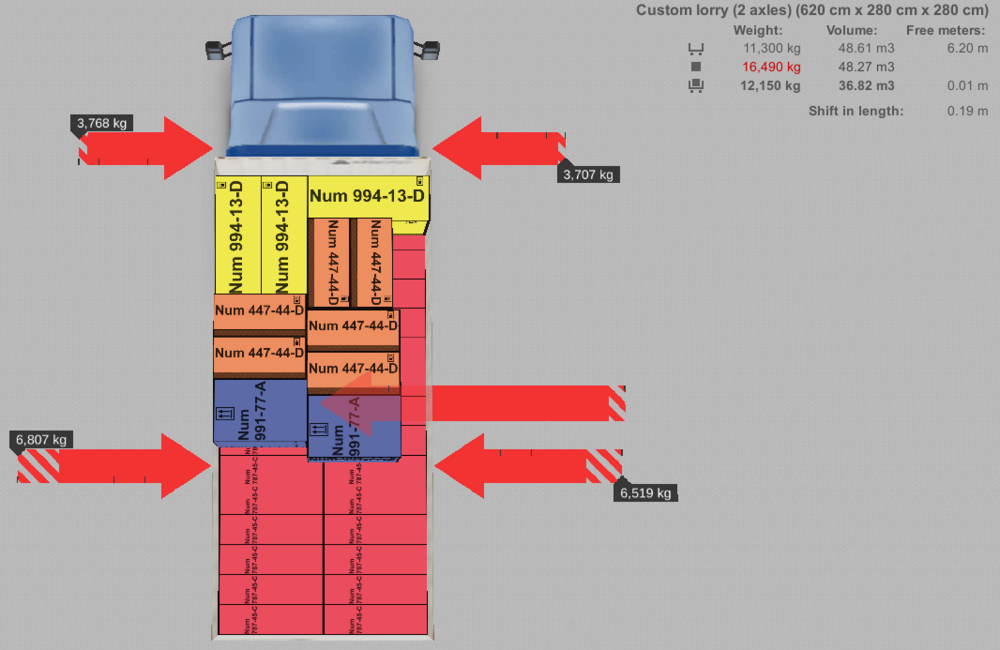
Using the buttons in the lower part of the screen you can change the settings respect/ignore weight limits (please note that the Respect weight limits option is automatically disabled when there are more than 10.000 items in the loading):
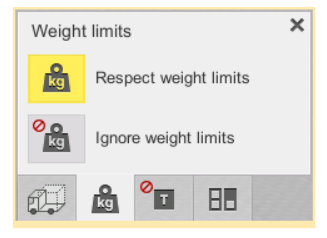
Or shift loaded items to the mass center:
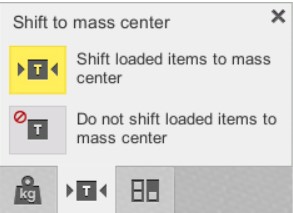
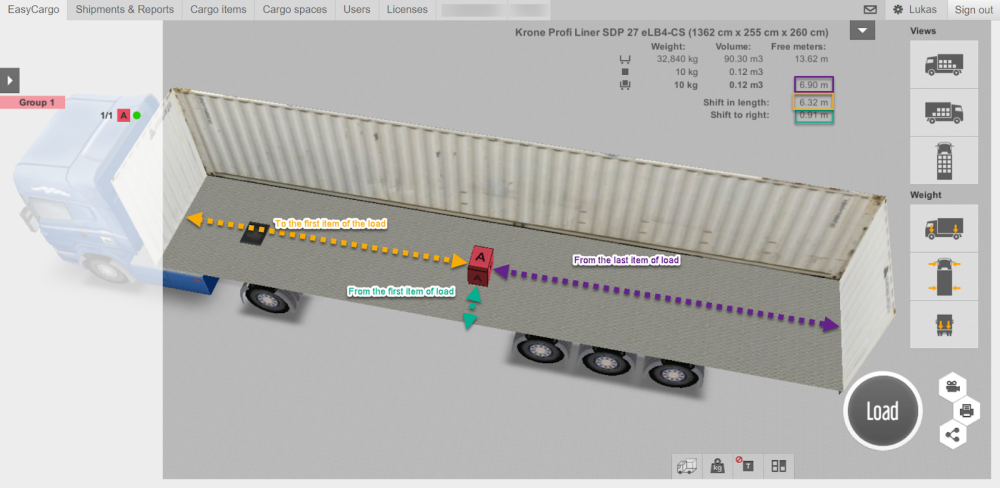
The last button is related to the Priority groups - see the chapter How to Change Order of Loading using Priority Groups.
The first button - Loading size - gives you the option to adjust the usable size of Cargo Space for each Shipment. It can be made smaller or even bigger, which allows cargo to overhang the actual vehicle:. In this article, you can learn how it works.
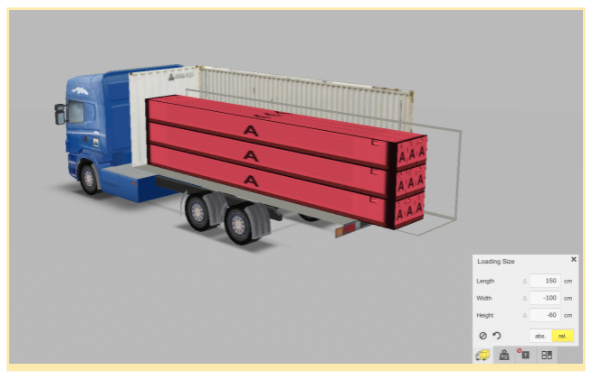
And this article shows you how to plan shipments with open-top and flat-rack containers.
In the info panel in the upper right part of the screen, you can find information about cargo space usage. The first line shows data about empty cargo space, the second line reflects the load itself and in the third one, you can find information about how much space the loaded items take in total. Here you can find free meters to the end of the cargo space, as well as the data on the shift in length/to the right in case the load has been shifted to the mass center:

If you place your mouse cursor on the icon with loaded cargo space (the bottom icon) you will get displayed the percentage of cargo space usage:
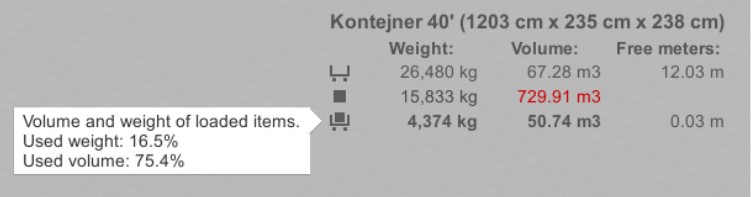
The weight limit for the given cargo space as well as for each axle can be changed under the tab Cargo spaces where you can choose the required cargo spaces from the catalog of predefined ones, edit them or create new ones:
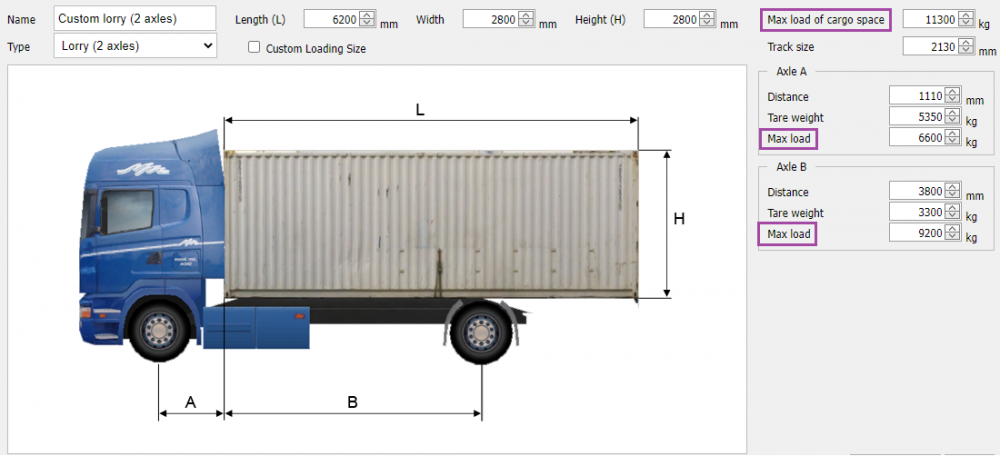
Please note that only users with the Administrator role can maintain cargo spaces. For others (those with the User role only), this section is not available at all.

